Problem
| Info |
|---|
The Search for Documents page isn’t finding old revisions |
Solution
The default search criteria on the Search for Documents page are set to only include revisions with a Status of Effective. To find old revisions, you’ll need to expand the values matched by the Status field.
1. Click the Search for Documents link in the |
left-hand bar Image Removed
Image Removed Image Added Image Added |
2. Either Clear the values from the Status field, or Include the values that you need to find old revisions (e.g. Superseded or Obsolete)
|
 Image Removed
Image Removed Image Added Image Added |
3. Click the Search button |
 Image Removed
Image Removed Image Added Image Added |
Related articles
| Filter by label (Content by label) |
|---|
| showLabels | false |
|---|
| max | 5 |
|---|
| spaces | com.atlassian.confluence.content.render.xhtml.model.resource.identifiers.SpaceResourceIdentifier@1ff5e3 |
|---|
| showSpace | false |
|---|
| sort | modified |
|---|
| type | page |
|---|
| reverse | true |
|---|
| labels | document search revision |
|---|
| cql | label in ( "document" , "search" , "revision" , "obsolete" ) and type = "page" and space = "DEMO" |
|---|
|
...
...


