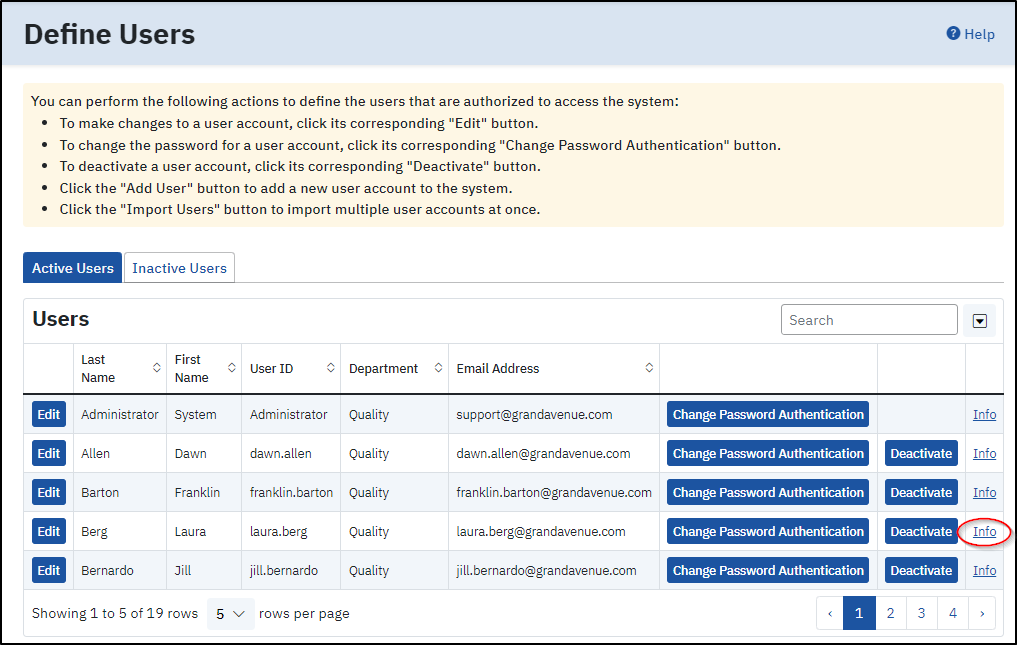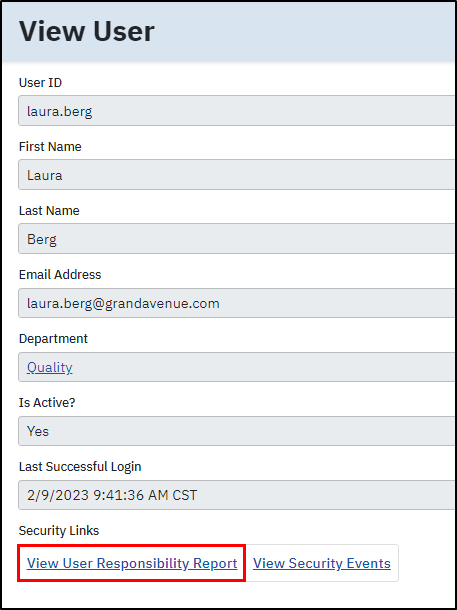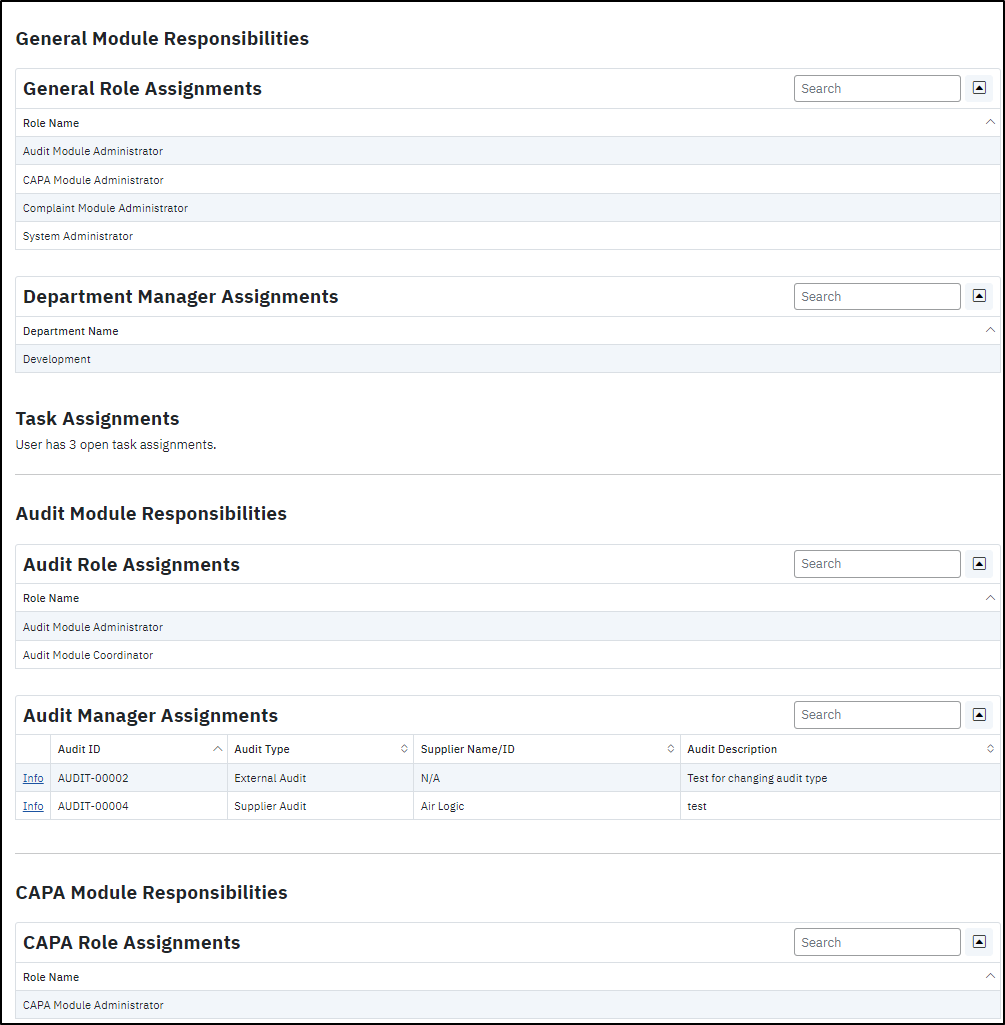Follow the instructions below to identify and remove or transfer a user’s roles and responsibilities.
On the Define Users page, click Info on the user.
...
On the View User page, click View User Responsibility Report.
...
Review the User Responsibility Report.
...
Download the document Deactivating a Grand Avenue User Account
...
and follow the steps to remove the roles and responsibilities listed in the User Responsibility Report.
Continue removing and/or reassigning tasks until the User Responsibility Report for the departing employee is empty.